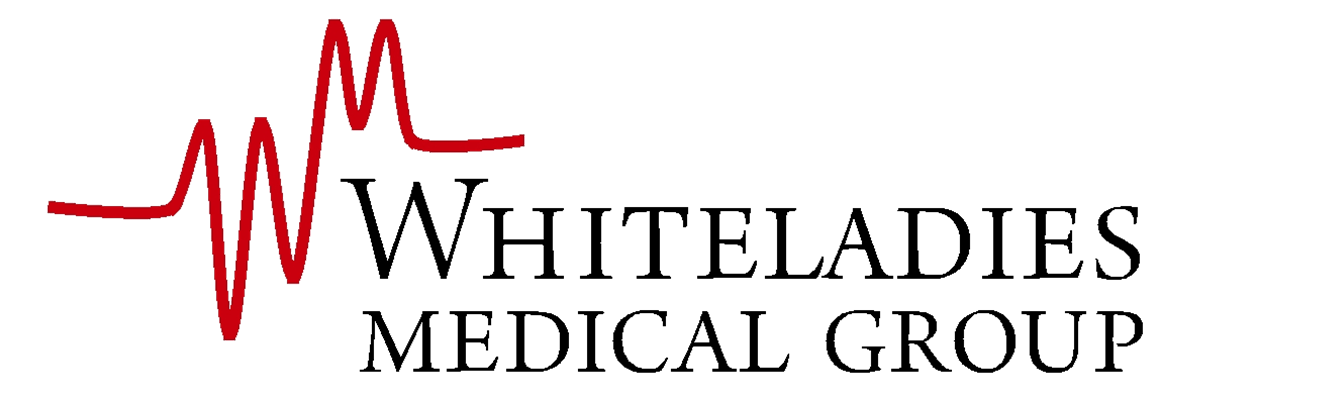Repeat Prescriptions
Please do not collect your prescription from the surgery. We will no longer accept prescription requests on the phone or in person at the surgery. The surgery will not issue prescriptions for Paracetamol.
All of our prescriptions are managed by our PCN Prescribing Hub, which covers the four practices in the Healthwest PCN partnership.
The Prescribing Hub gives our patients a single point of service for all your prescription needs, providing continuity and a high level of service to all patients. It will simplify and streamline the prescription service, reducing wastage, liaising with pharmacies, synchronising repeat prescriptions, undertaking medication reviews and empowering patients to take control of their prescriptions and medications.
If you do not have a nominated pharmacy please indicate your preferred pharmacy when making a request for medication.
Please allow 7 working days before collecting your prescription from your nominated pharmacy.
Local pharmacy opening hours are slightly different than normal at the moment. Please check using this link before you leave home to avoid an unnecessary journey - https://www.nhs.uk/service-search/find-a-pharmacy.
How to Order Your Prescription:
1. Order online - NHS App
To enhance your experience and process your orders faster, we encourage all patients to use our NHS App for repeat prescription requests, turning on their notifications. The app provides a quick, easy, and convenient way to order your medication 24/7, with no need to wait for email responses.
Benefits of using the app:
- 24/7 Availability: You can request your repeat prescription at any time, from anywhere.
- Easy Tracking: Stay updated on the status of your prescription in real time.
- Change Pharmacies: You can choose/change which pharmacy to collect from.
How to Get Started:
- Download the NHS App or use the website: https://www.nhsapp.service.nhs.uk/login
- Register or Log In: If you're already registered, simply log in. If not, registration is quick and easy and can be done anywhere if you have your device and ID.
- Request Your Repeat Prescription: Navigate to the "Repeat Prescriptions" section and follow the simple steps.
- Turning on notifications: Go to your account, settings, manage NHS account, tick send me notifications.
2. Order by email - bnssg.healthwestph@nhs.net
This e-mail service is only for prescription requests and associated queries. We will not respond to general and clinical queries.
If you do not have an online services account or would like to request medications that are not on your repeat prescription please send your requests to our PCN Prescribing Hub email address as listed above.
All email requests must include the following:
- Full name
- Date of birth
- Nominated pharmacy
- Full details of requested item(s) - name, dosage, quantity
Please only order medication when it is due. The practice is unable to issue medication for stockpiling, in line with current guidance, we will only be issuing 2 or 3 month supplies of prescription medication, depending on clinical indication. Please do not request your prescriptions early; they will not be issued.
Medication Queries
If you have any queries regarding your prescription please call our PCN Prescribing Hub on 0117 915 0265.
Please note this is for queries only, we cannot take orders for prescription items over the telephone.
Medication Reviews
Patients on repeat medication will be asked to see a doctor, nurse practitioner or practice nurse at least once a year to review these regular medications and notification should appear on your repeat slip.
Please ensure that you book an appropriate appointment to avoid unnecessary delays to further prescriptions.
INDEX - Prescriptions
We use cookies to help provide you with the best possible online experience.
By using this site, you agree that we may store and access cookies on your device. Cookie policy.
Cookie settings.
Functional Cookies
Functional Cookies are enabled by default at all times so that we can save your preferences for cookie settings and ensure site works and delivers best experience.
3rd Party Cookies
This website uses Google Analytics to collect anonymous information such as the number of visitors to the site, and the most popular pages.
Keeping this cookie enabled helps us to improve our website.